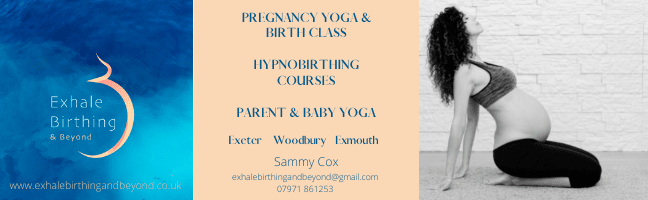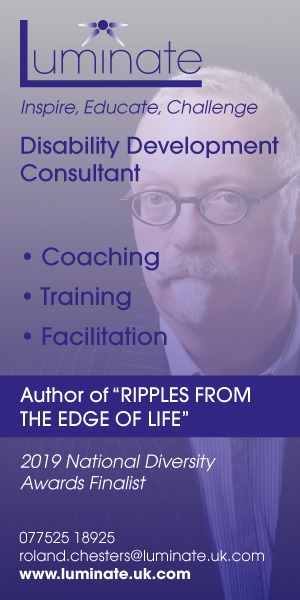Experts Share Clever Tricks for Using Your Smartphone at a Festival
Many people are getting their tents packed and ready to go as festival season is well underway in the UK. But along with their camping essentials, there's one thing festival goers can't do without – their phone. From taking photos to looking at set lists and messaging friends to meet up, mobile phones are a festival essential.
To help attendees make the most out of their smartphones, mobile phone retailer Fonehouse shares seven handy tips and tricks for using your phone at a festival.
Where’s My Car?
If you’re driving to a festival, you’ll notice festival car parks are often made up of several large fields without many distinguishing features. By the time the event has ended and it’s time to go home, finding your car can be tricky if you’ve forgotten where you parked. Rather than spending hours wandering around looking for your car, be prepared when you park and drop a pin on your map app to save the location.
Where’s My Tent?
Finding your tent amongst thousands of others can also prove to be tricky, especially when navigating at night. To save time searching, you can pin the location of your tent to your map, or another solution is to use the what3words app. What3words provides a unique three-word address to every 3m square in the world, so taking note of this when pitching means you’ll be able to find your way back with ease.
Set a Unique Wallpaper
To be organised or prepared for a no signal or low battery situation, set a unique wallpaper which will offers easy access to useful information such as a set list or the festival map. If you have an Apple iPhone, you can also set multiple lock screens in iOS 16, this is great for setting a temporary screensaver with contact details of a friend in case your phone gets lost.
Find Your Friends with Ease
To keep track of your friends whilst you’re onsite, use the Find My Friends app which is available for iOS and Android devices. The app shares your real time location with friends so they can see exactly where you are, and you can find them easily in amongst the crowds.
Take Better Photos
Festival stages are dynamic environments, as the artist, lights and audience are constantly moving which makes it difficult to photograph. The best way to improve your photography is to use the burst feature and take multiple photos at super speed. Just make sure you have enough space on your phone to store them and then later, you can look through the sequence of photos and choose the best ones to keep.
Another tip is to not use the flash, as despite general low light conditions, the effective range of the flash is only a few meters, and the stage is going to be a lot further away so using the flash will only light up the back of the heads of the people in front of you!
Know Your Channels
Phones are key to being able to keep in touch with your festival group through messaging apps. Group texts can get messy if people are using both iPhones and Androids, so messaging systems that work over all carriers, such as WhatsApp are a good choice to use. Deciding on one messaging service to use is more important than the app itself, to help keep in touch and coordinate during the weekend. Social media can also be a great tool to keep updated with traffic conditions and guest rumours.
Save Your Charge
Having your phone lose charge during a festival is frustrating, leaving you unable to message friends or take any photos. As most campsites don’t have chargers, bringing a portable charger is a necessity. However, there are also some ways to save your battery whilst there.
One of the easiest ways to prolong your battery life is to turn on low power mode which all smartphones have some form of. This will pause or reduce certain functions, activities or effects to help extend the battery life. Screen brightness also has a significant impact on your battery, so make sure to turn it down too.
If it is extremely cold or hot, your battery will suffer. There’s only so much you can do about this but avoid things like leaving your smartphone out on a sunny day. Once the battery’s temperature returns to its normal operating range, which is around 16°C - 22°C, its performance will return to normal. Finally, if you desperately need to save your battery, switch to airplane mode. However, whilst this can be great to conserve your battery, you won’t be able to make or receive calls or messages, or use the internet.