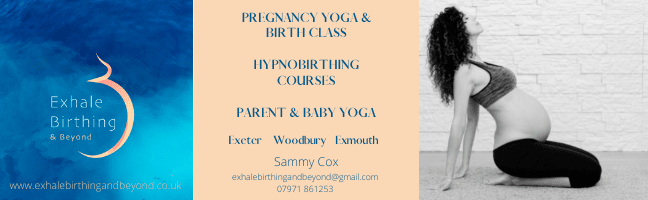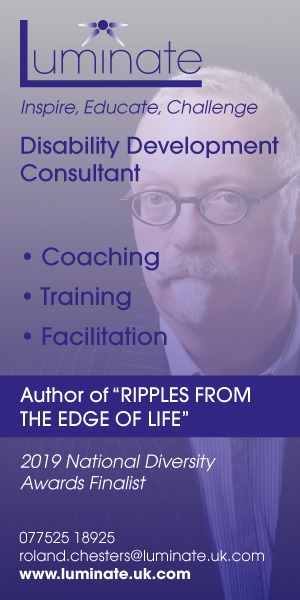How to Redesign your WordPress Site Without Losing SEO
Redesigning your WordPress website can bring fresh aesthetics, improved functionality, and a better user experience. However, it’s crucial to approach this process carefully, as it can impact your search engine optimization (SEO) efforts. In this guide, we will walk you through the steps to ensure a smooth transition during your redesign without losing your hard-earned SEO value.
1. Conduct a Website Audit
Assess Current SEO Performance:
Start by evaluating your current website’s SEO performance. Use tools like Google Analytics and Google Search Console to analyze traffic patterns, user behavior, and search rankings. Identify the pages that bring in the most traffic and have the highest conversion rates.
Take Inventory of All Website Elements:
List down all the URLs, meta titles, meta descriptions, and any other essential SEO elements. This inventory will serve as a reference point to ensure that nothing gets missed during the redesign.
2. Plan Your Redesign Carefully
Choose a SEO-Friendly Design:
Opt for a design that is not just visually appealing but also SEO-friendly. Ensure that it is mobile-responsive, as Google gives preference to mobile-friendly websites in its rankings.
Maintain URL Structures:
If possible, maintain the same URL structures. If you need to change URLs, make sure to set up 301 redirects from the old URLs to the new ones to preserve SEO value.
3. Optimize On-Page SEO
Update Content:
Refresh your content, making sure it is relevant, valuable, and optimized for keywords. Avoid duplicating content across different pages.
Optimize Meta Tags and Headings:
Ensure that all your pages have unique meta titles and descriptions. Use relevant headings (H1, H2, etc.) throughout your content to improve readability and SEO.
4. Implement 301 Redirects
If URL changes are necessary, implement 301 redirects to guide search engines and users from the old URLs to the new ones. This step is crucial to prevent 404 errors and maintain link equity.
5. Test Site Speed
Page loading speed is a significant ranking factor. Use tools like Google PageSpeed Insights to analyze your site’s performance and follow the recommendations to improve loading times.
6. Update Backlinks
Reach out to websites that link to your old URLs and ask them to update the links to the new URLs. While 301 redirects pass on link equity, having direct links is always preferable.
7. Monitor and Adjust
After the redesign, closely monitor your website’s SEO performance. Check for any crawl errors in Google Search Console, and observe how the changes are affecting your traffic and rankings. Make adjustments as necessary to ensure optimal performance.
Conclusion
Redesigning your WordPress site doesn’t have to mean starting from scratch with SEO. By carefully planning and implementing the steps above, you can maintain—and even improve—your SEO standings. Ensure your new design aligns with SEO best practices, optimize your on-page elements, implement 301 redirects for any changed URLs, and closely monitor the site's performance post-launch.
FAQs
Q1: How long does it take for SEO to recover after a website redesign?
A1: The recovery time can vary depending on the extent of the changes and how well the transition is managed. Typically, you might see fluctuations in rankings and traffic for a few weeks to a few months.
Q2: Will changing my website's design affect my rankings?
A2: It can, particularly if URL structures are changed, content is altered significantly, or if the new design is not SEO-friendly. Following best practices and properly implementing redirects can mitigate these risks.
Q3: Is it necessary to maintain the same URL structure during a redesign?
A3: While maintaining the same URL structure is recommended to preserve SEO value, it is not always necessary. If changes are made, ensure that 301 redirects are properly set up.
Q4: How can I ensure my new design is SEO-friendly?
A4: Choose a responsive design, optimize on-page elements like meta tags and content, ensure fast loading times, and maintain a clean, user-friendly navigation structure.
Q5: What tools can I use to monitor my website’s SEO performance post-redesign?
A5: Google Analytics, Google Search Console, and various SEO tools like Moz, SEMrush, or Ahrefs can provide valuable insights into your website’s performance and highlight areas for improvement.
For more insights on web design in Kingston and to ensure your website redesign goes off without a hitch, check out Web Design Kingston.